Ellucian Mobile architecture
The main components of Ellucian Mobile work together to deliver information to app users.
The Ellucian GO app
Ellucian GO is the app that end users install on their devices. Ellucian publishes Ellucian GO to the appropriate app stores, such as iTunes, Google Play, and the Amazon Appstore, for users to download.
When users open the application for the first time, the device calls to the Cloud Configuration system and retrieves a list of published school configurations. After the user selects a school, the cloud sends the appropriate configuration definitions to the user's device, including the following:
- The color schemes.
- Home screen images.
- The list of available modules and the icons for those modules.
When the user begins interacting with the application, all requests are handled directly through the Mobile Integration Server (or directly from an external source as is the case with the Web App, Video, and Audio modules). The actual data sent to the user does not pass through the Cloud Configuration system.
Institutions that have licensed the Platform edition can publish their configurations through Ellucian GO or can distribute their own custom apps through the app stores.
The Mobile Cloud Configuration web application
The Cloud Configuration web application is a tool that allows you to set up and manage your configurations. You can access the secure Cloud Configuration tool through the Ellucian Hub (https://ellucian.okta.com). To authorize additional users for the Cloud Configuration tool, send an email request to Distribution.Services@ellucian.com.
The Cloud Configuration tool serves as a user interface for maintaining configuration information that is stored in the Mobile Integration Server. You also use the Cloud Configuration tool to publish your configuration to Ellucian GO.
- The IDs of your configurations.
- Your branding information (colors, icons, and a few images).
- Definitions of the modules that you set up.
The rest of the information that you enter in the Cloud Configuration tool, including all of the sensitive information that enables devices to communicate with your student information system (SIS), is stored in the Mobile Integration Server. The Mobile Integration server resides at your institution.
Data flow for Ellucian GO users
The following diagram shows how information flows between Ellucian Mobile components when Ellucian GO is used on a device.
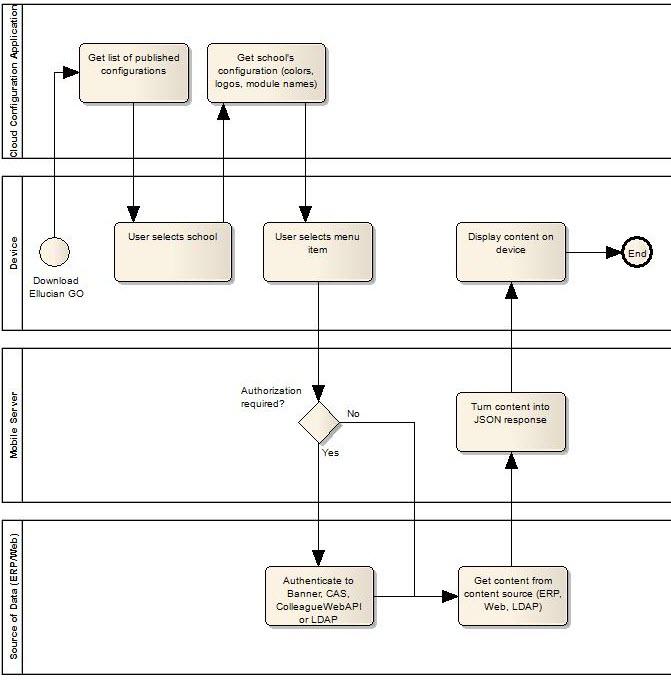
Mobile network
The following diagram demonstrates the Ellucian Mobile network design.
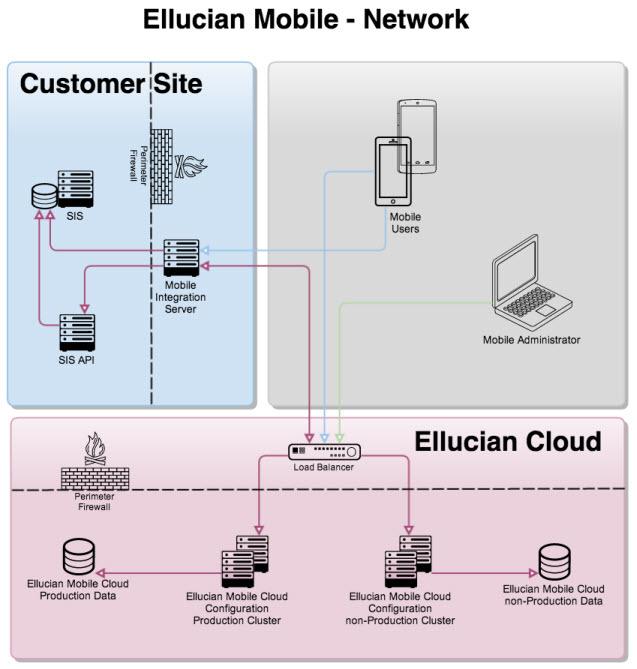
Supported databases
By default, the mobile deployment of the WAR file will automatically create an H2 database to store mobile server information. For a more robust database, including the ability to easily back up and load-balance your mobile server, Ellucian recommends that you deploy an Oracle or SQL Server database instead. For more information, see Set up a new configuration on SQL Server or Oracle.
Open-source products included with Ellucian Mobile and Ellucian GO
Third-party open-source products are included within Ellucian Mobile and Ellucian GO. For a list, see Article 00040056, "Ellucian Go 5.4 Open-Source Product Usage," in the Ellucian Customer Center.
